Transfer
Steps
- Visit Helix Bridge at mainnet or testnet.
- Select source chain, target chain and token you want to transfer.
- Switch wallet to the source chain and connect wallet.
- Fill the transfer amount, and then you can find the transfer information include fee, estimated time if there are bridges avaliable.
- Click
Transferand you will receive a popup for transfer confirmation. Then clickConfirmafter every detail is checked. - Then you will be prompted to confirm the transaction in your wallet. After confirming in your wallet, you have submitted the transaction. You can track the transfer progress by clicking on the
transaction historyin the pop-up window. - All the transfer histories can be found in
Explorer, and you can filter the history by account address or transaction hash. Click the record, you can see the detail of the transfer.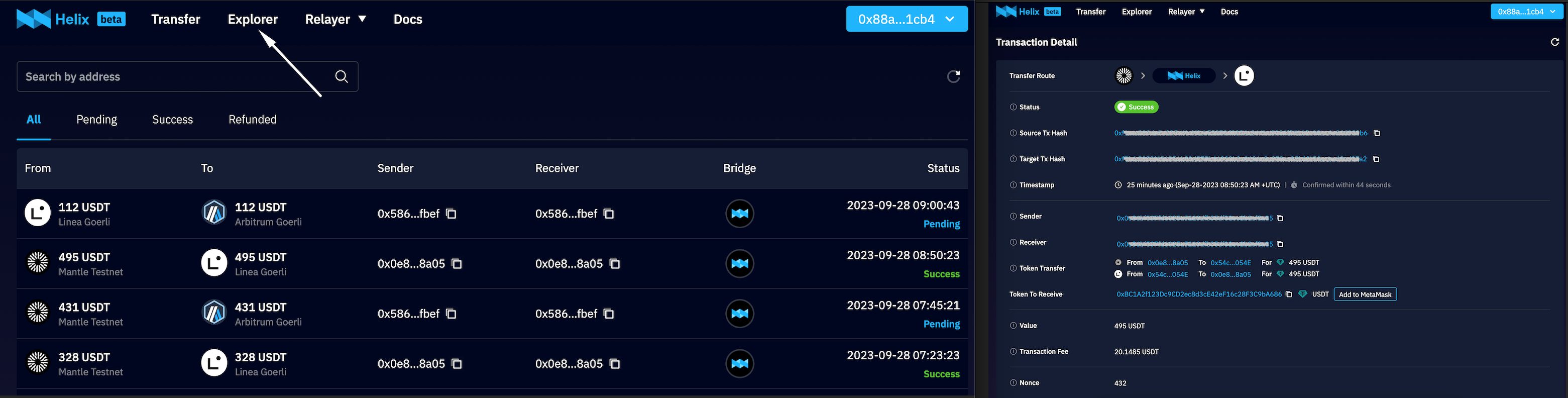
Attention
There may be multiple bridges for the same transfer path, and Helix selects one by default for the user, but the user is free to choose which bridge to use to complete the cross-chain in order to ensure that the costs and efficiency of the transfer are reasonable.
Once the transfer is submitted, it cannot be canceled, please double check the amount, target chain and other information before initiating the cross-chain transfer from your wallet.
The costs, arrival times, caps, etc. given in the hints are all estimates, and there will be some error between them and the actual values.